
AI in Dynamics 365 enhances decision-making and efficiency across business operations. By integrating artificial intelligence, Dynamics 365 can predict customer needs, automate processes, and optimize inventory management. For instance, AI-driven insights help tailor marketing strategies and improve sales forecasting, while AI tools like virtual agents provide quick, scalable customer service solutions. This integration not only streamlines workflows but also provides deeper analytical insights, enabling businesses to stay ahead in their digital transformation journeys.
Co-Pilot in Dynamics 365 leverages AI to enhance user productivity and decision-making. It assists users by providing contextual insights and automating routine tasks across various applications. Co-Pilot also helps in drafting content, generating data summaries, and offering predictive analytics, significantly streamlining business processes and interactions.
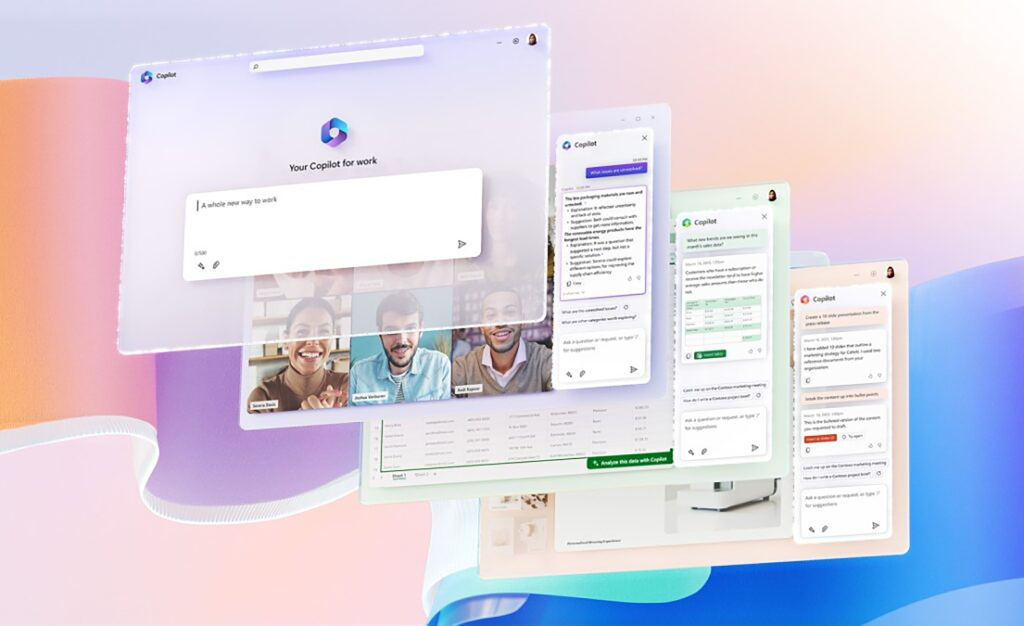
Azure AI document analysis, part of Document Intelligence in Dynamics 365, automates the extraction and processing of information from documents. A properly configured service can extract key data points and inputs them directly into the appropriate Dynamics 365 modules. This integration not only speeds up data entry and reduces errors but also allows users to quickly analyze document content for more informed decision-making.
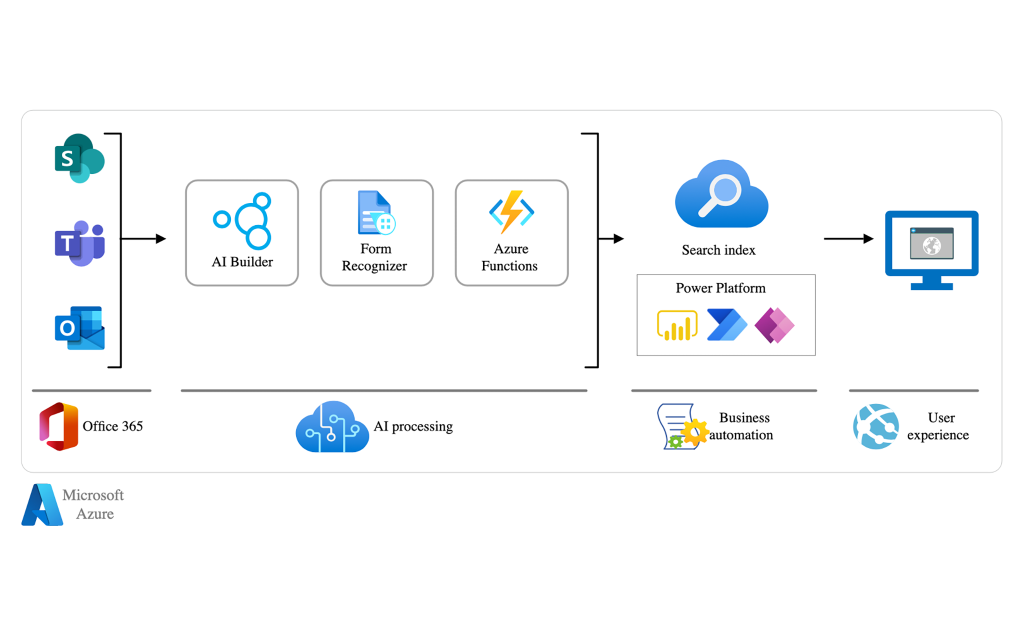
ChatGPT can be integrated into Dynamics 365 to enhance any application through automated chat responses. By embedding ChatGPT, businesses can provide real-time, AI-driven assistance to answer customer inquiries, guide users through processes, and resolve issues directly within the Dynamics 365 interface. This integration can improve response times, reduce workload on human agents, and provide a consistent level of support, leveraging the model’s capabilities to understand and generate natural language responses based on customer interactions and stored data within Dynamics 365.
ChatGPT can be integrated into Dynamics 365 to analyze emails and documents, and to automatically generate responses. For optimal performance, ChatGPT requires thorough training and a detailed context to prevent misunderstandings or incorrect responses. This training should be completed before deployment to guarantee the accuracy of the answers.
It is essential to work with a team experienced in AI training, like JMD365, to establish the right context and functionality. This ensures that ChatGPT operates effectively and meets expected performance standards within Dynamics 365.
Yes, ChatGPT can effectively query the Dynamics 365 Dataverse using specific functions. It is capable of retrieving various types of information and delivering it to the user. For instance, ChatGPT can be used to check the status of a customer’s order or query inventory levels.
Configuring the functions that ChatGPT will use to access the Dataverse is a vital step in its setup. This configuration is an integral part of training the AI to ensure it interacts correctly with the Dynamics 365 environment. Proper setup ensures that ChatGPT not only understands the queries but also accesses and returns the correct data efficiently, making it a powerful tool for enhancing data interaction within Dynamics 365.
PowerApps applications can integrate with numerous systems, though some integrations may be challenging or unfeasible. To address this, PowerApps can use LogicApps, which facilitates the integration of new functionalities into the application. For example, a PCF could enable the inclusion of a responsive map within a PowerApps application.
JMD365 possesses the expertise to build PCF components and can develop the necessary extensions for your application.
The Document Intelligence layout model is a sophisticated machine-learning-based API for document analysis available through the Document Intelligence cloud. This technology can process documents in various formats and convert them into structured data outputs. It enhances Microsoft’s robust Optical Character Recognition (OCR) technology with deep learning models to extract text, tables, selection marks, and overall document structure.
To use Azure AI document analysis directly, you can call its APIs. In the context of a PowerApps application, you’ll need to install a Portal Component Framework (PCF) to enable API calls. If you’re seeking a straightforward solution to integrate Azure AI document analysis, consider exploring the solution offered by JMD365.
+1 (425) 2704545
8201 164th Ave NE, #200
Redmond, WA 98052
Enter your email address to register to our newsletter subscription